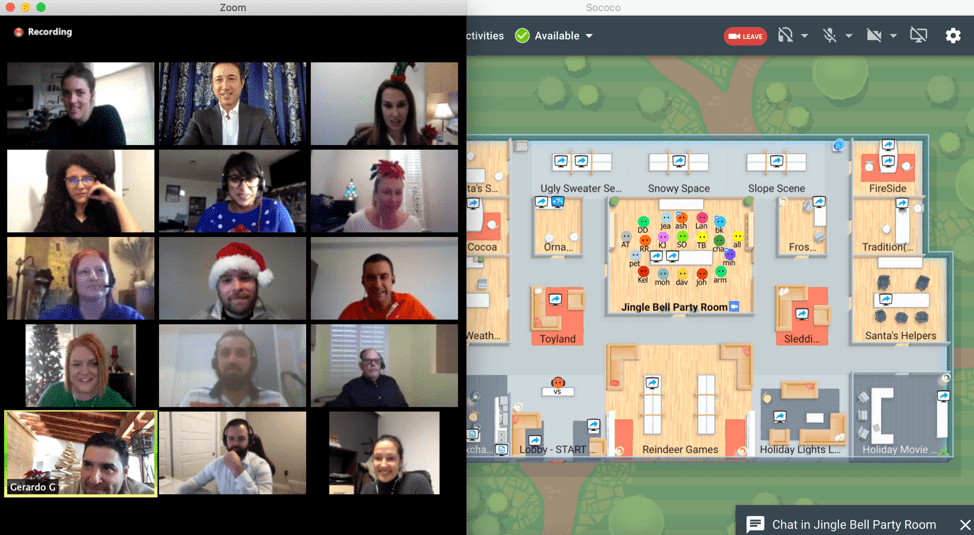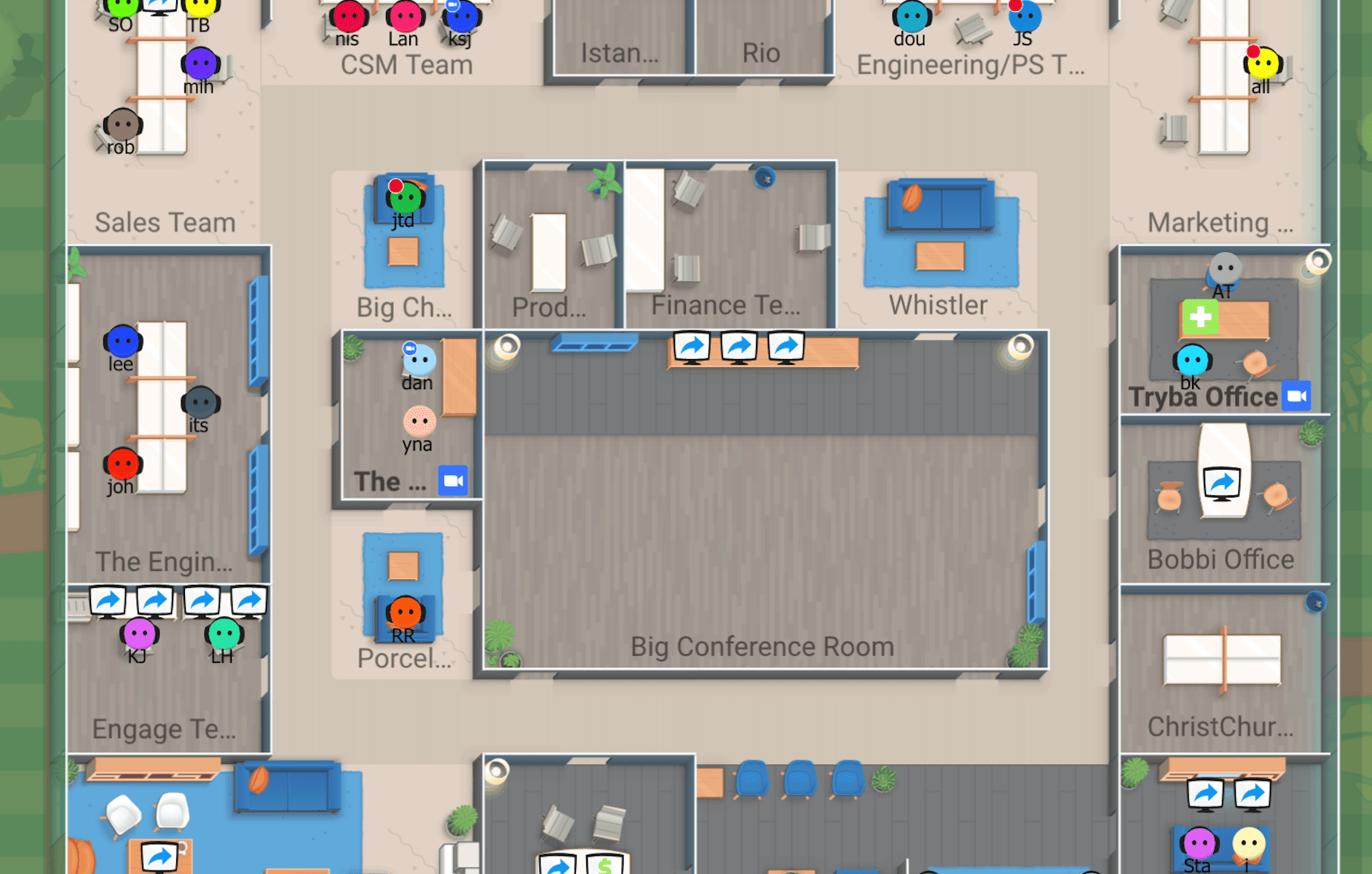If you’re a typical Fortune 500 manager (like I was for 14 years at Intel) – your calendar is rammed with back-to-back meetings and you’re basically spending most of your day running from conference room to conference room. Between those ridiculously overplanned blocks of time – you are jumping in and out of your team’s cubicles – providing guidance to help them achieve their quarterly goals (which were probably changed by your boss in your last meeting).
Other than your weekly staff meetings and occasional 1:1s – most of your management is by ‘walking around’ and collaborating with your team (since you won’t get to your emails until after your kids go to bed that evening). And if you see a couple of team members huddled together – you jump in and join their discussion for a few minutes.
Despite the chaos – for the most part – you and your team are comfortable with your management style. Your boss is happy and everyone is aligned.
But then your company suddenly orders all employees to work from home. Now what?
Crap.
At first – you rationalize that it will be fine. I mean – your staff travels on a regular basis, you’ve got a few team members on other campuses and you’ve had a ‘work from home’ policy for a long time. Should be the same now right?
Wrong.
Moving to a 100% remote organization is completely different than Bob calling into your staff meeting from the airport. This is the equivalent of moving from on-prem servers to the cloud – EVERYTHING changes.
Focus on Simplicity – Ignore Everything Else
As the fearless leader – simplify to the basics for now. Trust me – during times of dramatic change – your team is more nervous than you are. So minimize the number of changes you need to make today. Punt on anything other than getting your team back up and functioning.
Ignore your annoying neighbor (who works for a 5 person company) that talks about how he’s been working from home for years and it’s easy.
Ignore the thousands of articles in your inbox promising remote work ‘tips’. None of them were tested in a Fortune 500 company before.
And definitely ignore the various remote work pundits preaching a utopian world – where all your employees are more productive in their pajamas, everyone is happy, and all the work they do is suddenly able to be done asynchronously (which is just a fancy word for ‘no meetings’).
Someday you’ll get to all that fancy stuff. But for now – just focus on minimizing the thrash and getting your team back up to productivity (as close to par as possible – a bogie is good enough for now).
Step 1: Adopt a video-first culture
You, and most F500 companies, already have video conferencing tools in place. But in most cases – the video is never turned on.
The reason is that you see most of your employees on a regular basis. So the video component is a ‘nice to have’ in building culture and trust.
In a remote world, however, turning the video on for almost all calls is CRITICAL.
Humans are social beings – and the act of ‘seeing’ your colleagues goes a long way towards maintaining trust, having open communication and furthering the culture of the team.
It may feel ‘weird’ at first to see your colleague’s kitchen/bedroom/office or wherever they are working – but you’ll soon realize that those images become a part of the relationship building. Think of it as a better version of their kids’ photos on their desks in your physical office (which were probably taken 5 years ago anyways).
Be open – have discussions about their setup. And when their kids come into the frame or their cat jumps up on the desk – don’t ignore it – have a human conversation and take your relationship to the next level.
For good insights on how to have a great video conferencing setup – feel free to read this article.

Step 2: Set Up a ‘Virtual Office’ to Replace Your Physical Office
The fastest way to get back to productivity is to simply replace your physical office space with a virtual one.
A virtual what?
Yes – a virtual office.
Virtual offices are pseudomorphic representations of your physical office. You can set up a floor plan that resembles your current office – and recreate a majority of the team interactions that occur today.
You (and each one of your team members) have your own offices, meeting rooms and common spaces.
Want to see if Katherine is in her office and available for a chat? No problem.
Want to join that impromptu discussion that John and Malcom are having? No problem.
Want to close your door so nobody can bother you in your office? No problem also.
A virtual office is obviously not as good as your physical office – but it’s a close replacement for times like these. There is almost no learning curve, they’re integrated with Zoom/WebEx/Hangouts, and they enable you to work largely like you do today.

The best news of all? You can test it out for free and you don’t even need to ask IT for permission.
We use a product called Sococo – and loved it so much – we bought the company. Here is a link to the free trial.
Here is a quick 3 min video of a virtual office and how this can work for your team.
In Closing
This situation was thrown at you. But as a leader – it’s now your job to calm the troops down and get everyone back to being productive.
The remote working world is great – and will bring a ton of additional benefits to your team. But rather than try to adopt all of them all at once – simplify – and get to the ‘advanced’ concepts later. Your team will be grateful that you’ve calmed down the initial storm and recreated their familiar environment first.
If you have any questions – please feel free to contact me at @andytryba.